
Technology has revolutionized the way we learn, and the ability to integrate technology into schools and classrooms has become standard practice. Many classrooms are now based on the 1:1 environment where every student has access to a device whether tablet or laptop. Computers can enhance the learning experience for students, but these benefits can be lost when distractions such as games, web surfing, and chat compete for student’s attention.
In an environment where digital learning and technology is encouraged, many teachers experience frustration and helplessness as they attempt to bring technology into their classrooms without it becoming a distraction to student learning. However, technology isn’t the culprit that impacts classroom control and disrupts learning. It can be challenging when technology fails and causes an interruption in the instruction or distracts students from learning, but the technology shouldn’t be mistakenly blamed for classroom management issues.
The suggestions below can help teachers successfully manage their 1:1 classrooms, and continue to leverage technology to enhance student learning outcomes.
Focus on the Student
The techniques and strategies used to manage a classroom should continue to focus on the students. In fact, student behavior hasn’t changed, and the approach to managing student behavior in the past will continue to work even in a 1:1 classroom. This is true even in technology-supported classrooms.
Have a Backup Plan
In the case that there is a technology failure, it’s important that teachers have a backup plan to minimize disruption. For example, if your planning on using a specific tool or website be sure to have a plan in place that provides a workaround if the tool or site is down or students can’t connect. It’s also important that teachers plan for how to handle distractions that might occur during class. Teachers should have a plan for how to deal with students who are using their device to surf the web instead of collaborating on the class wiki page. Teachers who can anticipate “worst case” scenarios and plan accordingly are prepared to handle any obstacle that can occur in a 1:1 classroom.
Focus on Student Learning Outcomes
Lesson plans should continue to focus on student learning and outcomes. Teachers should create lesson plans that focus on content and skill development, and not focus on the digital tools themselves. The device should be one way of accomplishing a learning goal or task, and it shouldn’t take center stage of the lesson. In addition, lesson plans that incorporate technology tools should have clear, measurable goals. There should be a strong rationale for leveraging the device in the lesson plan, and the use of tool should be purposeful and intentional.
Challenge and Engage Students
Lesson plans should also be designed to continuously challenge and engage students; utilize every minute of classroom time to keep students involved in the lesson. In addition, time-on-task is key to maintaining a harmonious classroom environment since students are continually engaging with the content which minimizes boredom and behavior that can lead to off-task distractions.
Differentiate Instruction
Teachers should utilize technology tools to differentiate instruction for better student outcomes. One of the significant benefits in a 1:1 classroom is being able to diversify and personalize learning for each student. With technology, teachers can design lessons plans that can accommodate different learning abilities. This is true not only for lesson content but assessments as well. Teachers can leverage technology to create various assessment options that will accommodate a variety of learners.
Maintain a Classroom Presence
It’s also essential for teachers to continue to maintain classroom presence in order to efficiently manage a 1:1 classroom. Teachers should continue to circulate the room to monitor students, answer questions, and provide assistance. It’s important that teachers do not feel like they are chained to the front of the room where their device might be located.
Set the Proper Expectations
Before implementing any device into the classroom environment teachers should set the proper expectations for use with their students. It’s vital that teachers to have a discussion with students to let them know when it’s appropriate to touch and use their device, and when it’s time to put the device down. It might be beneficial to also come up with a cue that signals to students when (and when not) to use their device. For example, there could be a verbal signal that the teacher uses to denote that it’s time to put the device away. Also, as part of the plan for dealing with distractions, teachers can also have a cue for a “technology break” for students who are off task. For example, if the teacher closes the student’s iPad or laptop, it can only be reopened by the teacher.
Allow Time for Practice
Students and teachers should also take time to practice using their devices for specific purposes, and establish procedures to help overcome any technical issues when they occur. For example, if one student can’t log into the virtual classroom, he/she should follow the proper procedure for getting help so as not to cause a disruption during the lesson.
Look for Distracted Students
Teachers should also develop the ability to instinctively tell when a student is being distracted by technology. Some of these signals can include an abnormal typing pace, the inability to remove their eyes from the device screen, and/or student reactions or emotions that aren’t aligned with what’s being discussed.



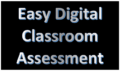
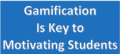



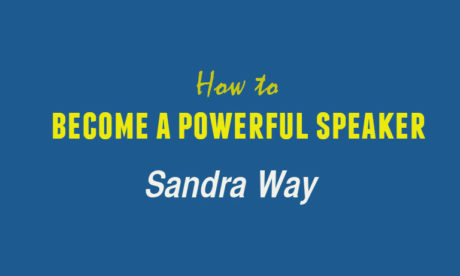
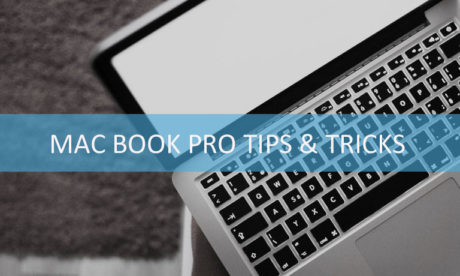

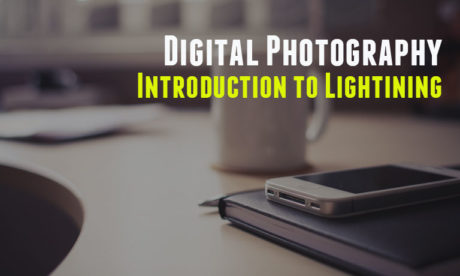



0 responses on "Classroom Management Strategies for Digital Learning"