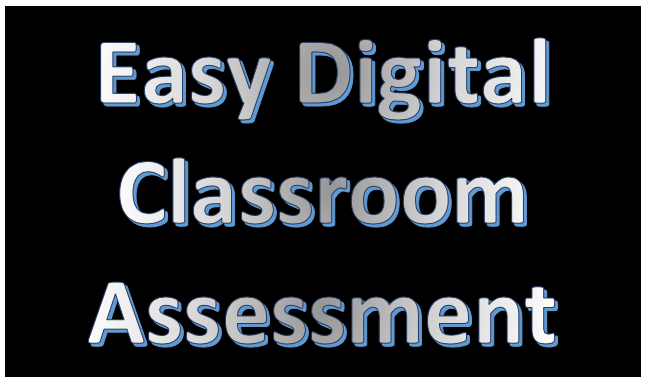
Student assessment is a critical component in determining whether a student is making progress or needs additional support. The best ways to monitor student performance is though formative assessment. The ability to check for understanding in the classroom has been enhanced due to the integration of various technology tools.
Assessment Strategies
It’s important that teachers use formative assessment strategies to determine which student has mastered the concept and who needs help. Formative assessments can happen within many different contexts throughout the course of the day. For example, teachers can conduct formative assessments by walking around the room and listening to student discussions. Also, homework is used to provide benchmarks regarding student understanding.
Technology has enabled students and teachers to leverage the various forms of formative assessments that can be conducted in the classroom. In fact, it’s not odd for teachers to use technology-rich formative assessment strategies. Digital technology can create an environment where students are engaged and excited about learning. This engagement also trickles over into the assessment process as well as student’s leap at the opportunity to use a digital tool to showcase the skill or concept they have mastered.
There are several ways that teachers can incorporate the use of digital tools to formatively assess students. For example, teachers can use technology tools to create interactive presentations. Long gone are the days of static PowerPoint slides and click-next type presentations. Digital tools that support interactive presentations breathe new life into traditional lectures. Teachers can now create lessons that incorporate the use of embedded questions within the presentation. This allows for a seamless learning experience and serves as a technique for keeping students engaged.
Interactive Presentations
In addition to embedded questions within interactive presentations teachers now have the ability to poll their students prior to starting a lesson or new topic. Interactive presentations allow teachers to leverage technology to understand how much background context a student already possesses. It’s also great for students who might be shy or soft-spoken as the polls can be set up to gather anonymous data.
Screencasting
Another great strategy for utilizing digital technology in the classroom to assess student learning is through screencasting. Screencasting is a direct recording of what’s happening on the screen of the device. Screencasts are also able to record audio which makes them great for walk-throughs. It is also a great way to understand a student’s thought process and how they think about things. For example, traditional math quizzes have space for students to show how they arrived at their solution, but it was difficult to decipher the student’s approach.
Today, with the educational technology that’s available, teachers can use screencasting tools to view a live snapshot of a student’s thought process. Screencasts can help teachers better understand what support to provide to a student. Students can also use screencasting to work in pairs to create tutorials about selected topics. For example, students could create a tutorial about the process for requesting help if their device isn’t working allowing the teacher to check for understanding. Students can also create a live demonstration which becomes a valuable classroom resource.
Exit Slips
The integration of technology into the classroom has also made the ability to communicate and share ideas, resources, and documents seamless. In the past, exit slips were small pieces of paper that the student turned in prior to being dismissed from class. These exit slips could serve a variety of purposes such as asking students to quickly respond to a prompt, provide a short answer to a question, or ask a question. The teacher would collect these slips of paper and read through each one to see if anyone had questions, and how well the students understood the lesson.
Currently, digital technology tools have helped minimize the use of paper. Now exit slips can be integrated and used with digital tools. Twitter, is a great platform for students to receive and respond back to their exit ticket. Digital exit tickets, much like their paper counterparts, are a great way to check for understanding to make sure that the student has mastered the topic.
The purpose and goals of assessing student learning haven’t changed. However, with the integration of new technology into classrooms, teachers are beginning to see the power of assessments when combined with digital tools.



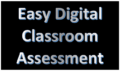
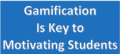



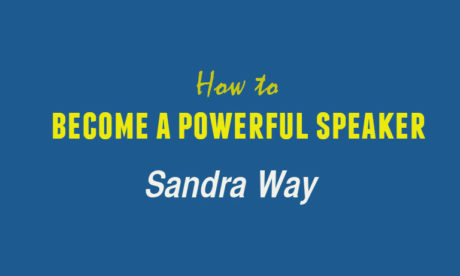
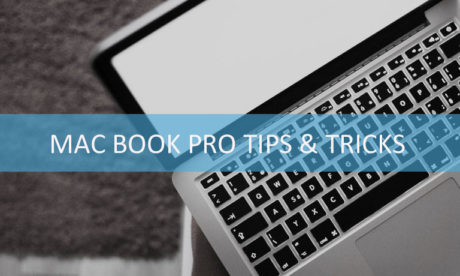

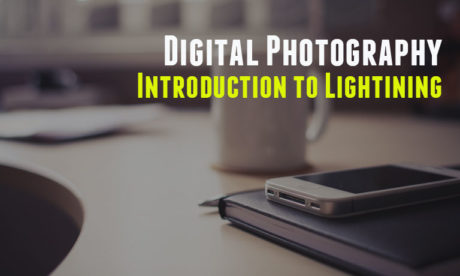



0 responses on "How to Incorporate Digital Assessments in the Classroom Easily"